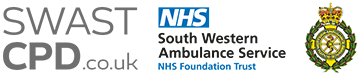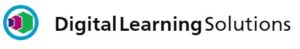Ever felt like throwing your computer through the window in frustration? Wasted hours trying to get a PowerPoint, Word doc or spreadsheet do one simple thing ? Sick of watching someone who ‘knows about IT’ just magically fix the problem with a quick couple of clicks that leave you baffled?
Take back control, learn the secrets (they’re not secret), & save yourself hours of frustration.
The IT Skills Pathway provides customisable IT training for all staff on Microsoft Office products, from basic through to advanced.
There are over 50 bite sized IT courses. You can stop & start as you please, taking it at your own pace. They range from complete beginner to more advanced, & will get you organising your email, smashing those spreadsheets, and wrangling those reports in word.
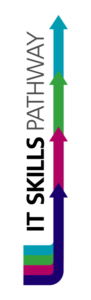
It has been developed to provide an officially recognised route of learning and certification for the whole workforce and provides certificates for each course completed.
Its purpose is to encourage everyone working with IT to review their current IT skills and knowledge against recognised standards, determine what their skill gaps are and then identify their current and future training requirements.
Overview
- All courses vary in length.
- All lessons start with an assessment to check your current of level of knowledge and manages the training accordingly.
- You can do lessons as and when you like in short sections.
- You will receive an electronic certificate you can print for your records on completion of each lesson.
Minimum Technical requirements
- You need to access the site from a PC or laptop (it won’t work on a mobile phone or ipad)
- Adobe Shockwave Player 12.0 or newer
- Windows XP SP2 or newer Operating System
- Internet Explorer 8 or newer
- Other web browsers may also be compatible but are not supported
- A minimum screen resolution of 1024 x 768 is required to view the learning materials; however the recommended screen resolution is 1280 x 1024.
Register Online
Click to download these guides to get you started if you are struggling with the website. (It can be a challenge to register sometimes for those with IT skills already, but the courses are straightforward once you are registered!)
- Register & set a secure delegate (learner) Password -Quick start Guide
- Recover your Password – Guide
- Learning Menu- Guide
- Learning Portal – Guide
- To register open the NHS Digital Learning Solutions website website
- Follow the instructions on the Quick Start Guides above – your user ID should be your ESR Number
- If you have any problems call Learning & Development 0300 3690 304 Internal ext 79806 or Option 2 (Mon-Fri 8am to 5pm)